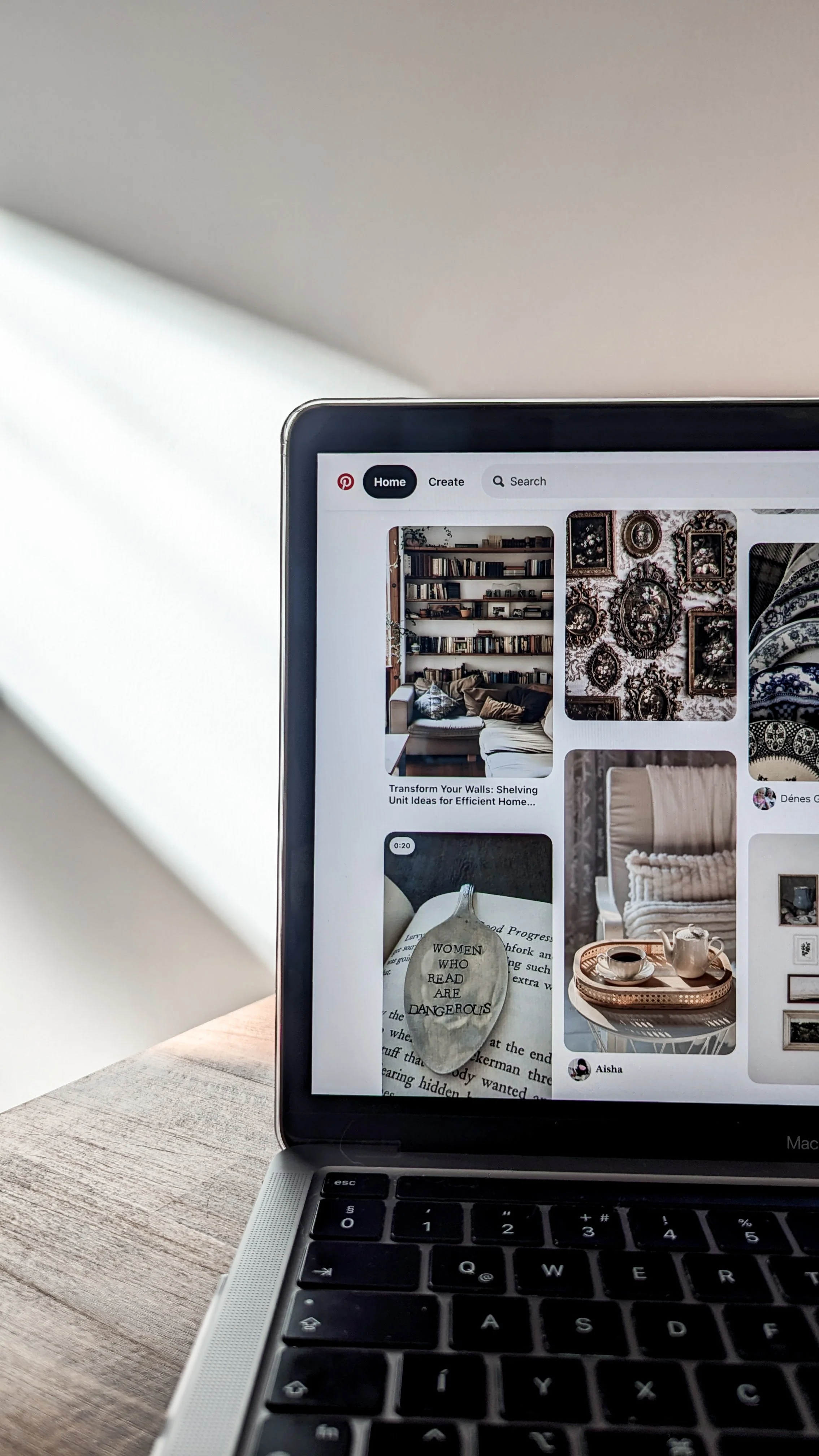How to Use Pinterest for Business Growth and Traffic Generation: A Cape Cod Strategy
If you think Pinterest is just for wedding planning or choosing your next cozy fall recipe, think again. This visual search engine is a powerhouse for small businesses. Especially for those that are rooted in lifestyle, tourism, design, or retail. For Cape Cod businesses, where local charm, coastal living, and seasonal trends dominate, Pinterest is a natural fit for growing brand visibility and driving consistent traffic.
At Sandy Neck Media, we’ve seen firsthand how brands can use Pinterest not just to pin pretty pictures but to generate real business results. Whether you’re a Cape Cod inn, landscaping company, real estate agent, interior designer, or artisan, Pinterest can help turn clicks into customers.
Why Pinterest Works for Business
Unlike Instagram or Facebook, Pinterest isn’t primarily a social media platform, it’s a search engine. You might be surprised to learn this, but Pinterest is the only social media platform that people go to with the intention of being redirected to another page. Users come with intent: to get inspired and to take action. In fact:
Over 80% of weekly Pinterest users have made a purchase based on a Pin.
Pinterest content has a much longer lifespan than Instagram posts or TikToks.
Pins can continue to drive traffic for months and frequently years.
Pinterest is also a great way to get in front of tourists or locals searching for inspiration tied to Cape Cod’s seasonal appeal: think “Cape Cod cottage decor,” “Cape Cod wedding venues,” or “summer garden ideas.”
Getting Started: Set Up a Pinterest Business Account
If you haven’t already, switch your Pinterest account to a Business profile. This unlocks analytics, lets you run ads, and allows you to claim your website for attribution. It’s very important to ensure that your website is connected as this allows Pinterest to see that you’re a real business and it will help you in the algorithm overall. Also, people may not click to your website if they see that your connection isn’t secure.
Sandy Neck Tip: Make sure your profile bio includes your Cape Cod location and industry keywords (like “Cape Cod garden design” or “Boutique Hotel Cape Cod”) to help you appear in relevant searches.
Create Boards That Reflect Your Business and Brand
Boards are like themed folders. Create ones that align with what your customers are looking for. Our biggest tip here is to get into the mind of your consumer. No one is actively searching for certain collections that you named or made up terms that you use to describe something. Maybe your recent jewelry collection is called “The Margot Collection”. People are not searching for that specific collection name. Title your corresponding boards and pins with description terms and phrases that people would use to find that pin.
For example:
A Cape Cod Real Estate Agent might create boards like Cape Cod Home Staging Tips, Dream Coastal Kitchens, or Moving to Cape Cod.
A Landscaping Company could pin to boards like Cape Cod Garden Inspiration, Native Plants for Coastal Yards, or Outdoor Living on the Cape.
A Retail Shop in Chatham or Falmouth might create boards for Summer Fashion on the Cape, Beach Bag Essentials, or Gift Ideas from Cape Cod.
Use a mix of your own content and be sure to repin pins from others. It helps your account feel active and discoverable. It also helps Pinterest to learn what you are pinning and what your account is about.
Optimize Every Pin for Search
Pinterest is driven by keywords. You don’t need to stuff your pin descriptions, but you do need to be strategic.
Here’s what to focus on:
Pin titles: Make them clear and descriptive
Pin descriptions: Use keywords naturally (e.g. “Cape Cod summer wedding centerpiece ideas”)
Image quality: Use vertical pins (2:3 ratio), high-resolution images, and branded visuals when possible
Alt text: Pinterest pulls info from your website, so make sure your image file names and alt tags are descriptive
If you're posting a blog post titled “10 Cape Cod Backyard Garden Ideas for Summer,” make sure that same phrase is included in the pin title, description, and image file name. Play with different graphic formats to see what your audience responds to best.
Drive Traffic with Fresh Pins and Linkable Content
Pinterest rewards consistency and new content. “Fresh Pins” (new graphics, even if linking to the same page) get prioritized in search results. That’s why it helps to create multiple pin designs per blog post or product. On Pinterest it’s important to be very repetitive.
Content to link to:
Blog posts with Cape Cod themes
Seasonal service pages (ex: Spring Lawn Care Cape Cod)
Product listings for local makers or retailers
Event or booking pages for hotels, restaurants, or experiences
Add a clear call to action in your pin descriptions when appropriate: “Click to get the full guide” or “Book your Cape Cod getaway now.”
Use Pinterest Trends for Seasonal Timing
Timing matters. People start planning seasonal projects and trips early on Pinterest, often 30-45 days ahead. Pins also take a few weeks to really get going in the algorithm. That means your fall Cape Cod content should go live in mid-to-late August. Winter content? Start pinning it by September or October.
Use Pinterest Trends to see when specific search terms (like Cape Cod travel, coastal holiday decor, or spring flowers) are peaking. Align your pinning schedule accordingly.
Consider Pinterest Ads for Added Reach
Pinterest Ads are a cost-effective way to amplify high-performing pins. Even a small budget can make a big difference in traffic and saves. You can target based on interests, keywords, or even geographic regions. This is ideal if you want to hit Boston-based users planning a Cape escape.
We recommend starting with “traffic” or “engagement” campaign objectives to grow awareness.
Measure What Matters
Pinterest Analytics gives you insights into the following:
Top-performing pins
Link clicks and saves
Audience engagement
Demographics
Check monthly to see what’s working and create more pins around those themes.
Pinterest Is a Long Game with Big Payoff
For Cape Cod businesses, Pinterest isn’t just another social media channel, it’s a long-term traffic engine. With the right content, a consistent posting schedule, and a strategy built on keywords and visuals, you can reach a steady stream of new potential customers.
Ready to Start Pinning?
Don’t hesitate to contact our Sandy Neck Media team. As Cape Cod locals, we specialize in content and digital marketing for Cape Cod businesses. From pin design and blog creation to full Pinterest strategy and management, we’re here to help you grow your traffic both visually and strategically. Let’s chat!